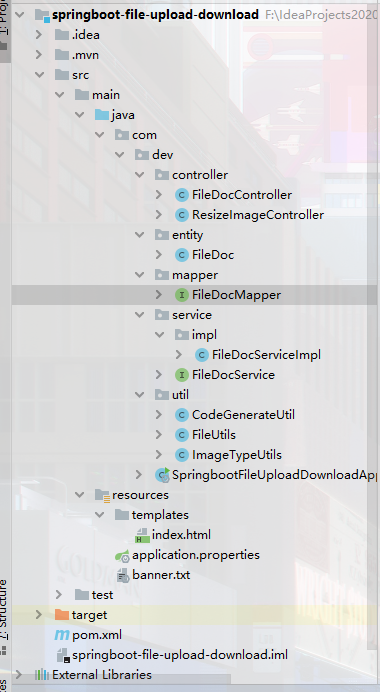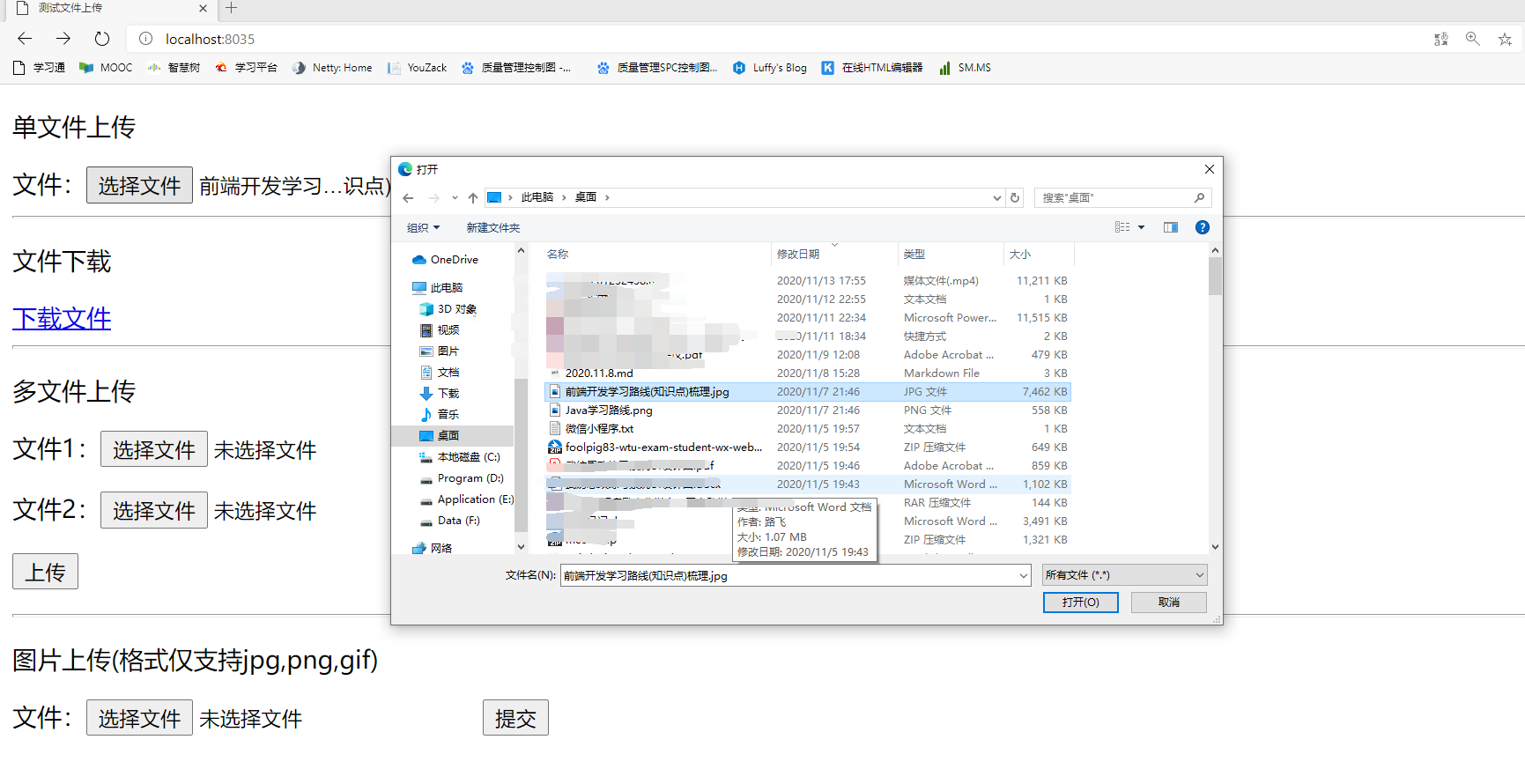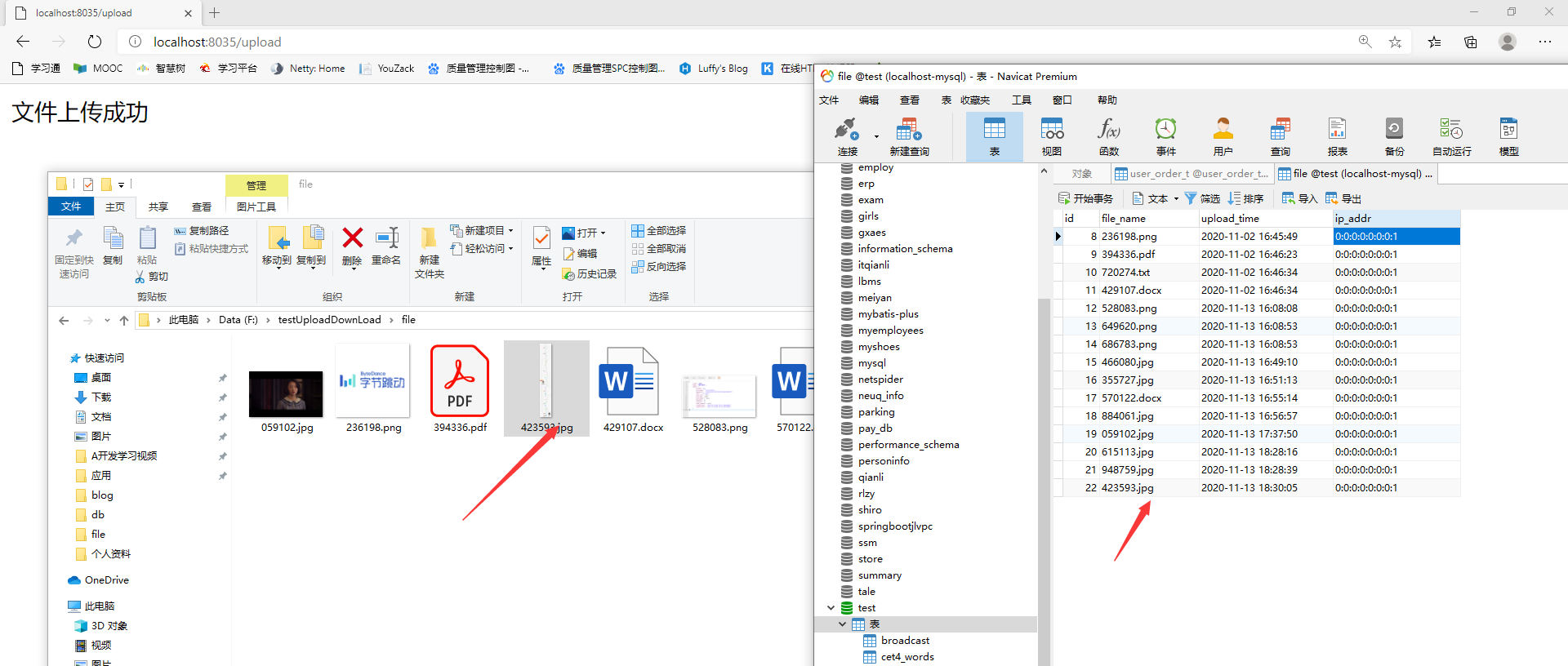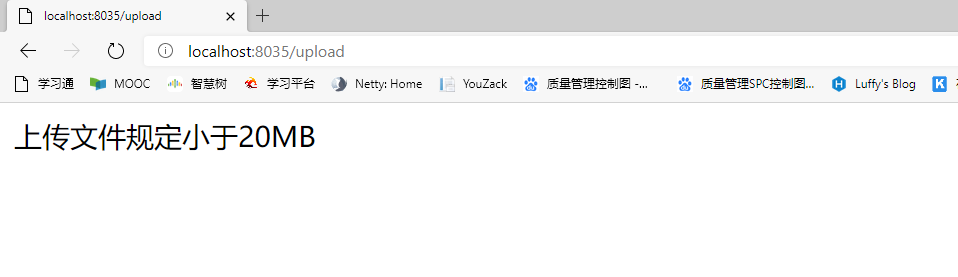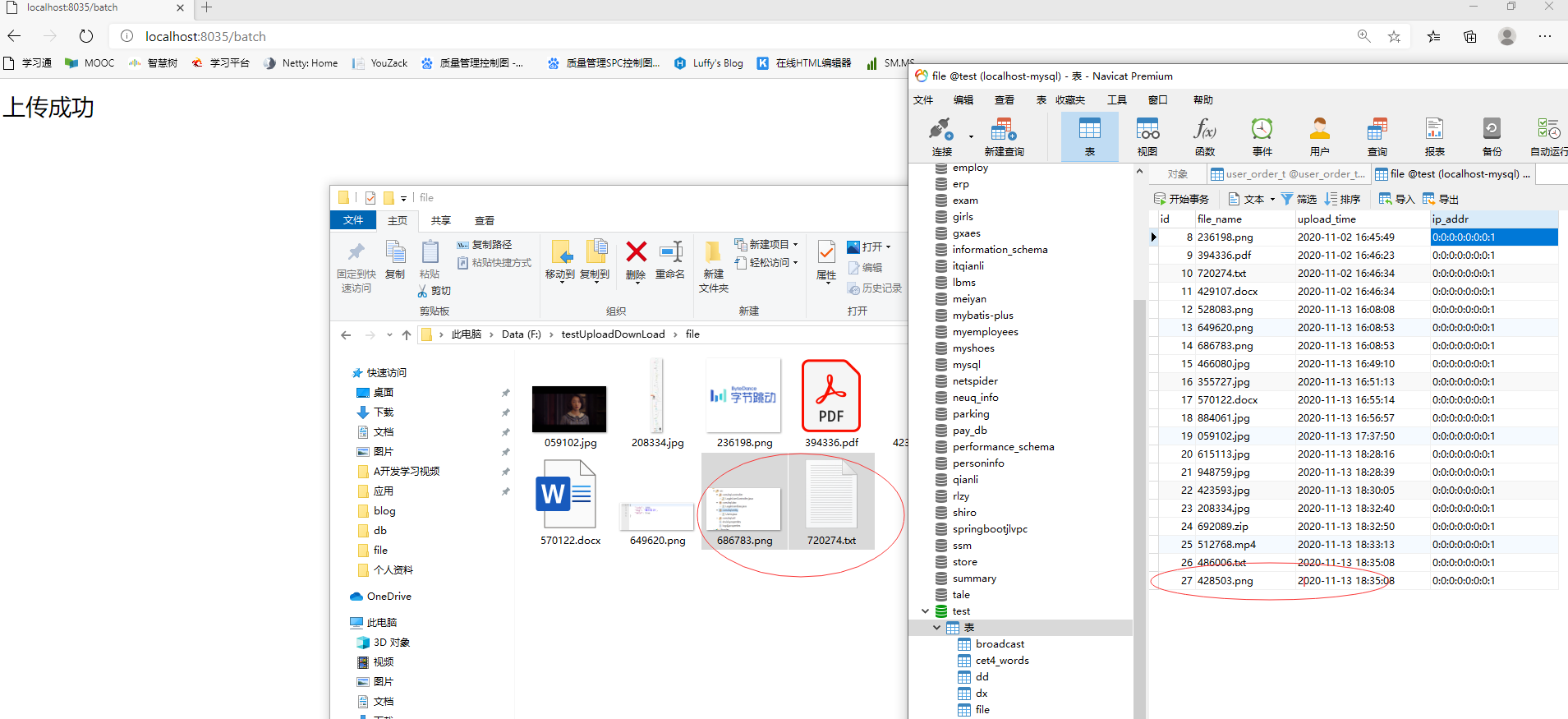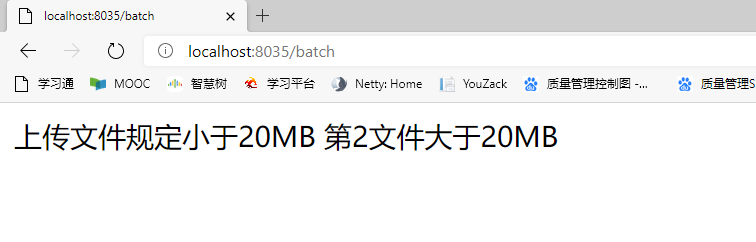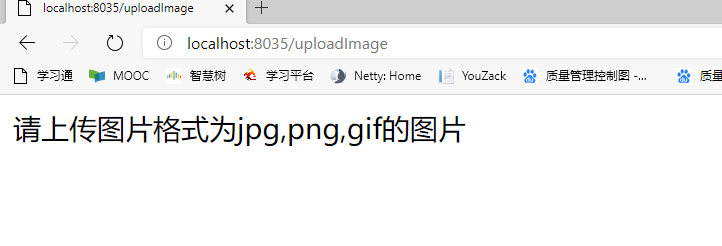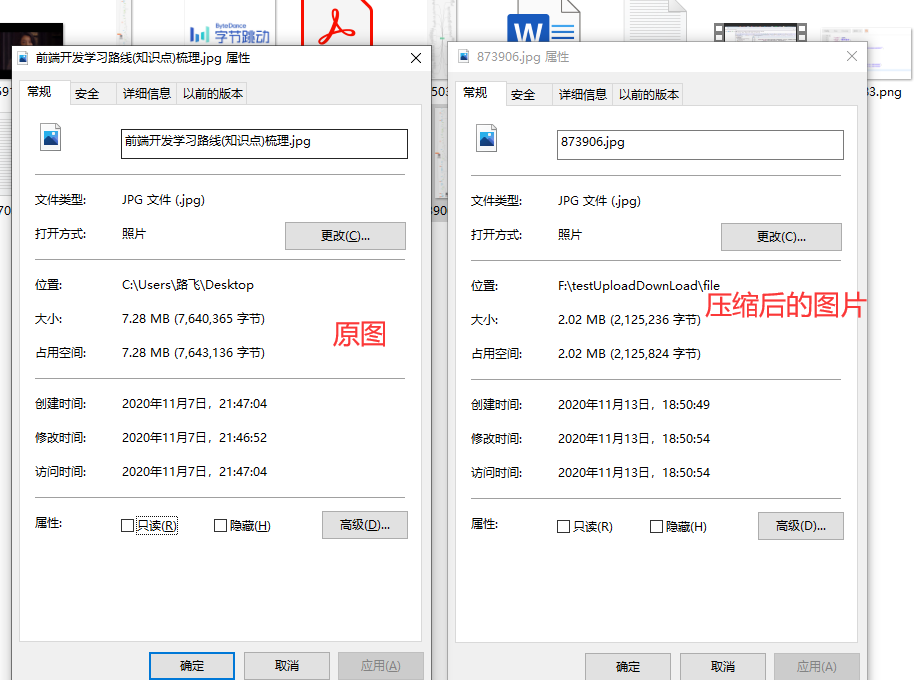介绍
项目中常会遇到需要文件上传和下载的地方,其中文件上传的安全问题不可忽视,下面是我考虑到的文件上传安全问题和用编码实现的过程
对文件大小的判断,防止恶意上传大文件挤占服务器资源
对文件类型的判断,这里实现的是对图片的判断
对图片进行resize处理,防止图片嵌入恶意可执行的代码,通过压缩可以实现对嵌入可代码的破坏
文件保存的地址有两种,一个就是借助第三方服务器进行保存(七牛云),或者是放在自己的服务器,在成功读取文件后,进行保存的时候,可以对文件名进行修改,采用随机数,一定程度上提高了安全性
文件服务器和应用服务器的分开,避免对应用程序的直接破坏
文件夹权限的设置,对用户上传的文件夹设置只读权限,可以有效防止远端直接启动木马程序
当然,假如这个功能不需要,直接关闭文件上传功能是最安全的
编码
此Demo实现文件上传的读取保存,并在数据库中插入数据
项目目录
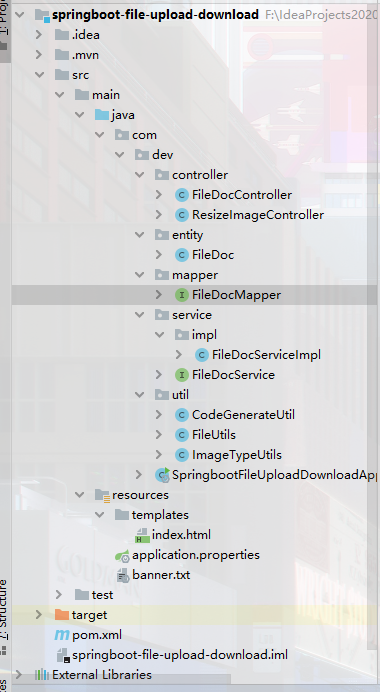
pom.xml
1
2
3
4
5
6
7
8
9
10
11
12
13
14
15
16
17
18
19
20
21
22
23
24
25
26
27
28
29
30
31
32
33
34
35
36
37
38
39
40
41
42
43
44
45
46
47
48
49
50
51
52
53
54
55
56
57
58
59
60
61
62
63
64
65
66
67
68
69
70
71
72
73
74
75
76
77
78
79
80
81
82
83
84
85
86
87
88
89
| <?xml version="1.0" encoding="UTF-8"?>
<project xmlns="http://maven.apache.org/POM/4.0.0" xmlns:xsi="http://www.w3.org/2001/XMLSchema-instance"
xsi:schemaLocation="http://maven.apache.org/POM/4.0.0 https://maven.apache.org/xsd/maven-4.0.0.xsd">
<modelVersion>4.0.0</modelVersion>
<parent>
<groupId>org.springframework.boot</groupId>
<artifactId>spring-boot-starter-parent</artifactId>
<version>2.3.5.RELEASE</version>
<relativePath/>
</parent>
<groupId>com.dev</groupId>
<artifactId>springboot-file-upload-download</artifactId>
<version>0.0.1-SNAPSHOT</version>
<name>springboot-file-upload-download</name>
<description>Demo project for Spring Boot</description>
<properties>
<java.version>1.8</java.version>
</properties>
<dependencies>
<dependency>
<groupId>org.springframework.boot</groupId>
<artifactId>spring-boot-starter-web</artifactId>
</dependency>
<dependency>
<groupId>org.springframework.boot</groupId>
<artifactId>spring-boot-devtools</artifactId>
<scope>runtime</scope>
<optional>true</optional>
</dependency>
<dependency>
<groupId>org.projectlombok</groupId>
<artifactId>lombok</artifactId>
<optional>true</optional>
</dependency>
<dependency>
<groupId>org.springframework.boot</groupId>
<artifactId>spring-boot-starter-thymeleaf</artifactId>
</dependency>
<dependency>
<groupId>mysql</groupId>
<artifactId>mysql-connector-java</artifactId>
</dependency>
<dependency>
<groupId>org.mybatis.spring.boot</groupId>
<artifactId>mybatis-spring-boot-starter</artifactId>
<version>2.1.2</version>
</dependency>
<dependency>
<groupId>com.alibaba</groupId>
<artifactId>druid</artifactId>
<version>1.1.1</version>
</dependency>
<dependency>
<groupId>com.alibaba</groupId>
<artifactId>fastjson</artifactId>
<version>1.2.57</version>
</dependency>
<dependency>
<groupId>net.coobird</groupId>
<artifactId>thumbnailator</artifactId>
<version>0.4.8</version>
</dependency>
<dependency>
<groupId>org.springframework.boot</groupId>
<artifactId>spring-boot-starter-test</artifactId>
<scope>test</scope>
<exclusions>
<exclusion>
<groupId>org.junit.vintage</groupId>
<artifactId>junit-vintage-engine</artifactId>
</exclusion>
</exclusions>
</dependency>
</dependencies>
<build>
<plugins>
<plugin>
<groupId>org.springframework.boot</groupId>
<artifactId>spring-boot-maven-plugin</artifactId>
</plugin>
</plugins>
</build>
</project>
|
单文件上传的测试
1
2
3
4
5
6
7
8
9
10
11
12
13
14
15
16
17
18
19
20
21
22
23
24
25
26
27
28
29
30
31
32
33
34
35
36
37
38
39
40
41
42
43
44
45
46
47
48
49
50
| /\*\*
\* 单文件上传
\* @param file 前端传文件的参数
\* @return
\*/
@RequestMapping("/upload")
public String upload(@RequestParam("file") MultipartFile file,HttpServletRequest request) {
FileDoc fileDoc = new FileDoc();
try {
if (file.isEmpty()) {
return "文件为空";
}
long size = file.getSize();
log.info("文件大小:" + size);
if (!FileUtils.checkFileSize(file, 20, "M")) {
log.info("上传文件规定小于20MB");
return "上传文件规定小于20MB";
}
String filename = file.getOriginalFilename();
log.info("上传的文件名为:" + filename);
String suffixName = filename.substring(filename.lastIndexOf("."));
log.info("文件的后后缀名:" + suffixName);
fileDoc.setFile\_name(CodeGenerateUtil.generateVerCode(6).toString()+suffixName);
fileDoc.setIp\_addr(request.getRemoteAddr());
File dest = new File(FILEPATH+fileDoc.getFile\_name());
if (!dest.getParentFile().exists()) {
dest.getParentFile().mkdirs();
}
file.transferTo(dest);
int i = fileDocService.uploadFile(fileDoc);
if (i > 0){
return "文件上传成功";
}else {
return "文件上传失败";
}
} catch (IllegalStateException e) {
e.printStackTrace();
} catch (IOException e) {
e.printStackTrace();
}
return "上传失败";
}
|
FileUtils.java
1
2
3
4
5
6
7
8
9
10
11
12
13
14
15
16
17
18
19
20
21
22
23
24
25
26
27
28
29
30
31
32
| package com.dev.util;
import org.springframework.web.multipart.MultipartFile;
/\*\*
\* @author 路飞
\* @create 2020/11/1
\*/
public class FileUtils {
/\*\*
\*检查文件大小
\* @param file
\* @param size
\* @param unit
\* @return
\*/
public static boolean checkFileSize(MultipartFile file,int size,String unit){
long len = file.getSize();
double fileSize = 0;
if ("B".equals(unit.toUpperCase())){
fileSize = len;
}else if ("k".equals(unit.toUpperCase())){
fileSize = (double)len / 1024;
}else if ("M".equals(unit.toUpperCase())){
fileSize = (double)len / 1048576;
}else if ("G".equals(unit.toUpperCase())){
fileSize = (double)len / 1073741824;
}
if (fileSize > size){
return false;
}
return true;
}
}
|
效果图:
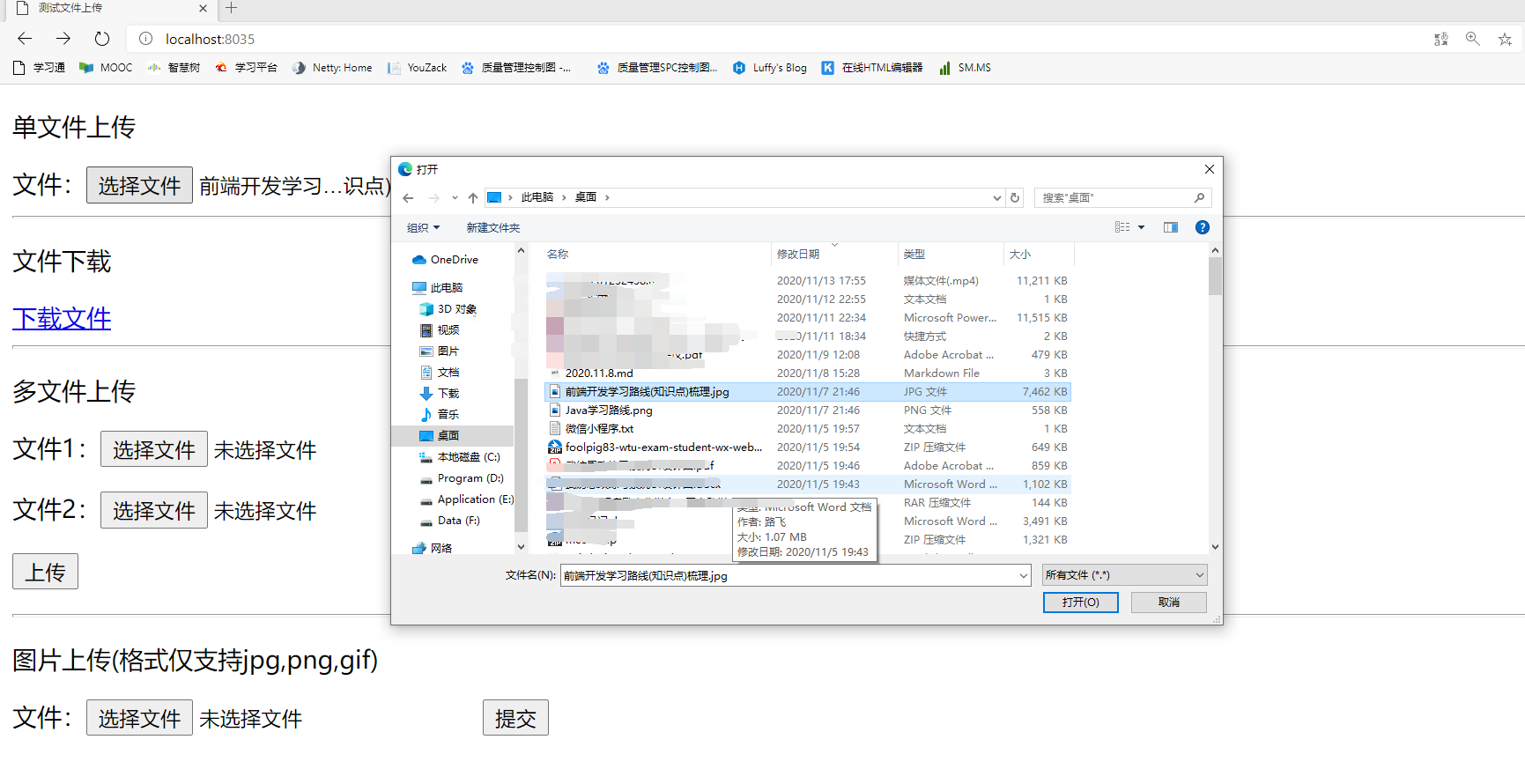
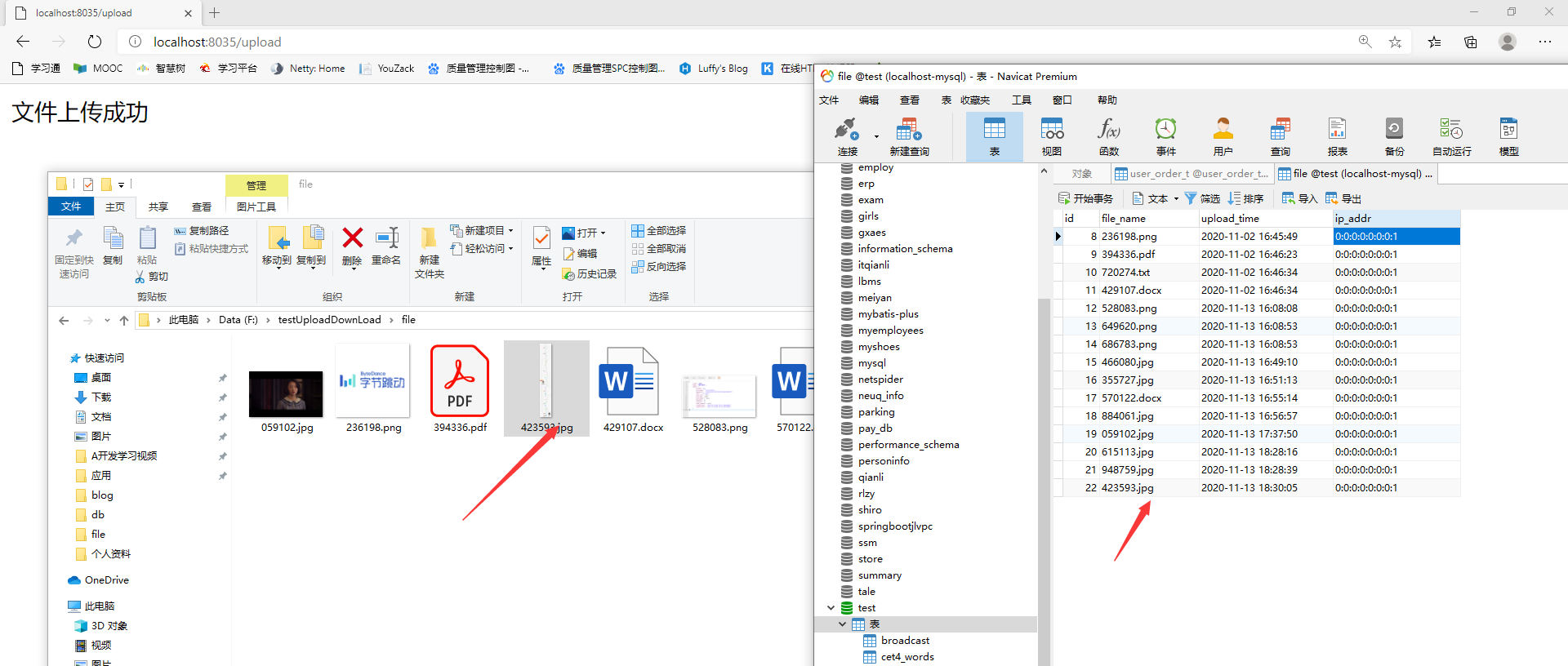
测试超过上传要求的文件
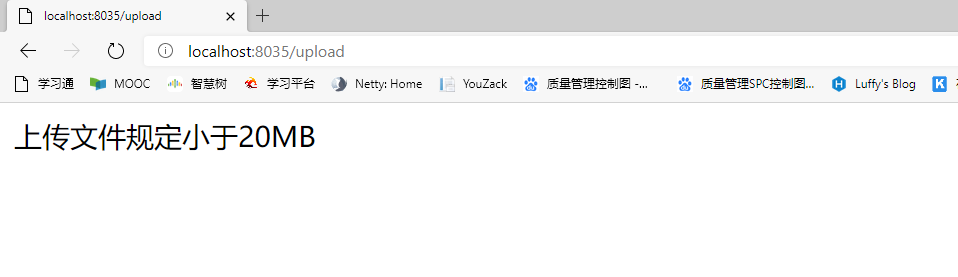
测试多文件上传
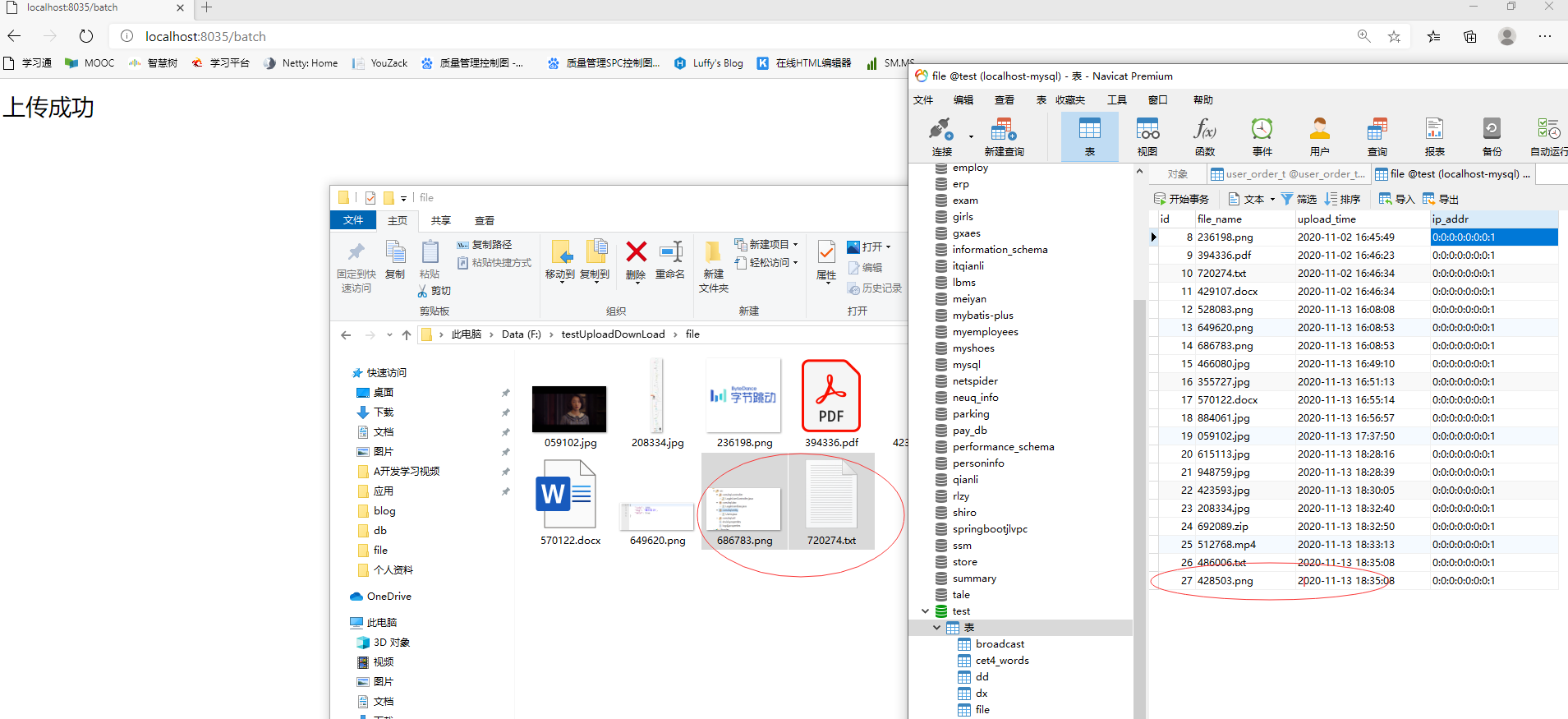
在进行多文件上传的时候,会对每个文件进行校验,不符合上传要求的会直接返回
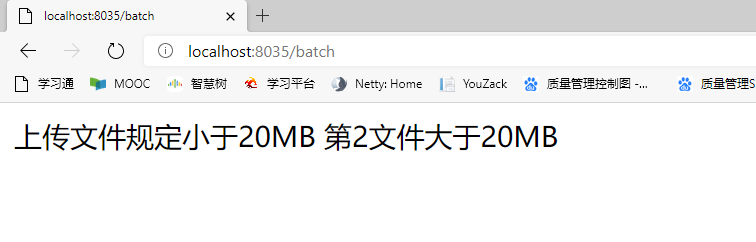
测试文件下载就不测试了,这里提供两种方法,第一种就是直接利用IO直接读取文件,进行数据传输,第二种就是直接利用springboot的资源映射配置类,把服务器的文件资源映射到互联网上,直接请求路径即可下载文件
WebMvcConfigurer.java
1
2
3
4
5
6
7
8
9
10
11
12
13
14
15
| import org.springframework.context.annotation.Configuration;
import org.springframework.web.servlet.config.annotation.ResourceHandlerRegistry;
import org.springframework.web.servlet.config.annotation.WebMvcConfigurerAdapter;
@Configuration
public class WebMvcConfigurer extends WebMvcConfigurerAdapter {
@Override
public void addResourceHandlers(ResourceHandlerRegistry registry) {
registry.addResourceHandler("/static/\*\*").addResourceLocations("classpath:/static/");
registry.addResourceHandler("/image/\*\*").addResourceLocations("file:C:/image/");
registry.addResourceHandler("/lost/\*\*").addResourceLocations("file:C:/lost/");
}
}
|
最后,是对图片上传的测试,这里引入谷歌的Thumbnailator,对图片进行压缩处理,破坏掉嵌入可执行代码
1
2
3
4
5
6
7
8
9
10
11
12
13
14
15
16
17
18
19
20
21
22
23
24
25
26
27
28
29
30
31
32
33
34
35
36
37
38
39
40
41
42
43
44
45
46
47
48
49
50
51
52
53
54
| @RequestMapping("/uploadImage")
public String upload(@RequestParam("file") MultipartFile file, HttpServletRequest request) {
FileDoc fileDoc = new FileDoc();
try {
if (file.isEmpty()) {
return "文件为空";
}
long size = file.getSize();
log.info("文件大小:" + size);
if (!FileUtils.checkFileSize(file, 10, "M")) {
log.info("上传文件规定小于10MB");
return "上传文件规定小于10MB";
}
String filename = file.getOriginalFilename();
log.info("上传的文件名为:" + filename);
String suffixName = filename.substring(filename.lastIndexOf("."));
log.info("文件的后后缀名:" + suffixName);
if (!ImageTypeUtils.checkImageUtils(suffixName)){
return "请上传图片格式为jpg,png,gif的图片";
}
fileDoc.setFile\_name(CodeGenerateUtil.generateVerCode(6).toString()+suffixName);
fileDoc.setIp\_addr(request.getRemoteAddr());
File dest = new File(FILEPATH+fileDoc.getFile\_name());
if (!dest.getParentFile().exists()) {
dest.getParentFile().mkdirs();
}
file.transferTo(dest);
Thumbnails.of(FILEPATH+fileDoc.getFile\_name())
.scale(1f)
.outputQuality(0.7F)
.toFile(FILEPATH+fileDoc.getFile\_name());
log.info("图片压缩成功");
int i = fileDocService.uploadFile(fileDoc);
if (i > 0){
return "文件上传成功";
}else {
return "文件上传失败";
}
} catch (IllegalStateException e) {
e.printStackTrace();
} catch (IOException e) {
e.printStackTrace();
}
return "上传失败";
}
|
Thumbnails的使用方法
scale: 按照比例进行缩放。范围:0.0~N。
scale(0.5) 宽高比例都是50%缩放 , scale(1,0.5) 宽不变,高为50%缩放
1
2
3
4
5
| Thumbnails.of("原图文件的路径")
.scale(1F)
.outputQuality(0.7F)
.watermark(Positions.BOTTOM\_RIGHT, ImageIO.read(水印), 0.5f)
.toFile("转换后文件的路径");
|
格式的校验
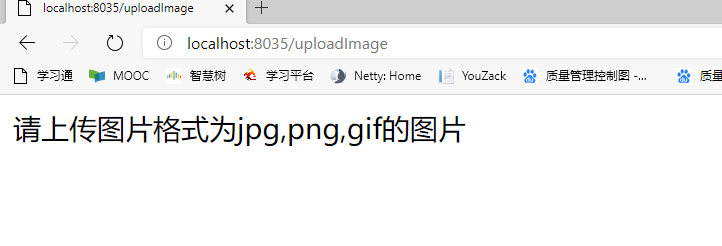
成功上传后会对图片进行压缩
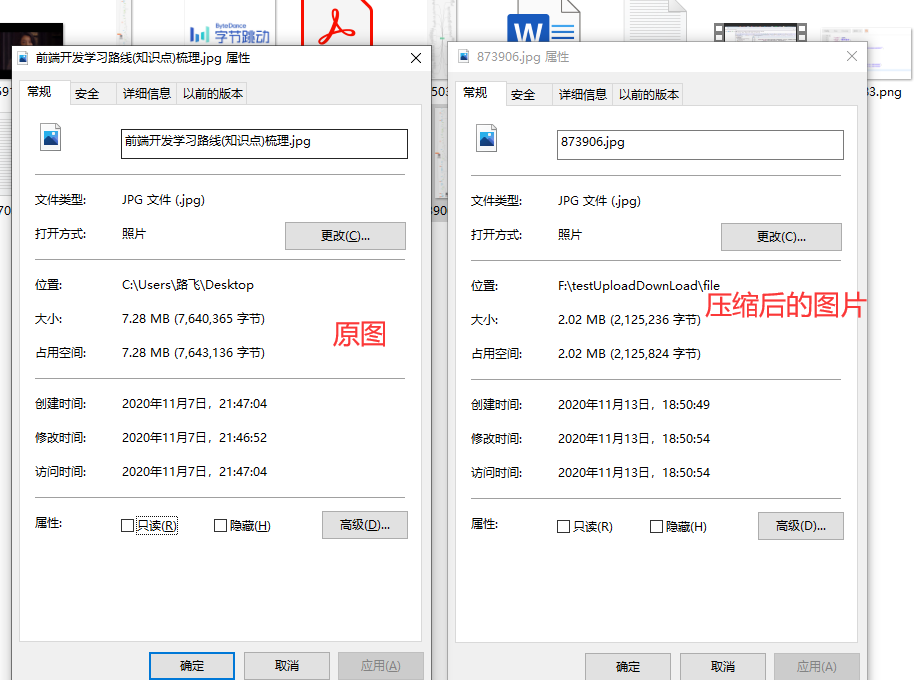
自己写的一个简单的Demo,未考虑的安全问题还有很多,对Java初学者应该会很有帮助。
详细代码见Github:
Github项目地址